Two methods to create tokens on Solana for free
This article will introduce two simple and cost-effective methods for creating tokens on the Solana blockchain.
With the increasing popularity of blockchain technology, more people want to issue their own cryptocurrency or tokens on-chain. Solana has emerged as one of the most popular blockchain platforms due to its high speed, low cost, and ease of use, attracting numerous developers and users. Method 1: Using Pumpfun to Issue Tokens
Pumpfun is a platform based on the Solana blockchain, enabling quick and easy token issuance at a very low cost, approximately 0.02 SOL, covering just the blockchain account creation fee.
Steps for Using Pumpfun:
- Create a Wallet: Use wallets like Phantom or Solflare.
- Obtain SOL: Ensure your wallet has at least 0.02 SOL to cover the blockchain fees.
- Visit Pumpfun Official Website: Pump.fun
- Create Your Token: Enter token details such as name, symbol, and supply, then confirm and complete the process.
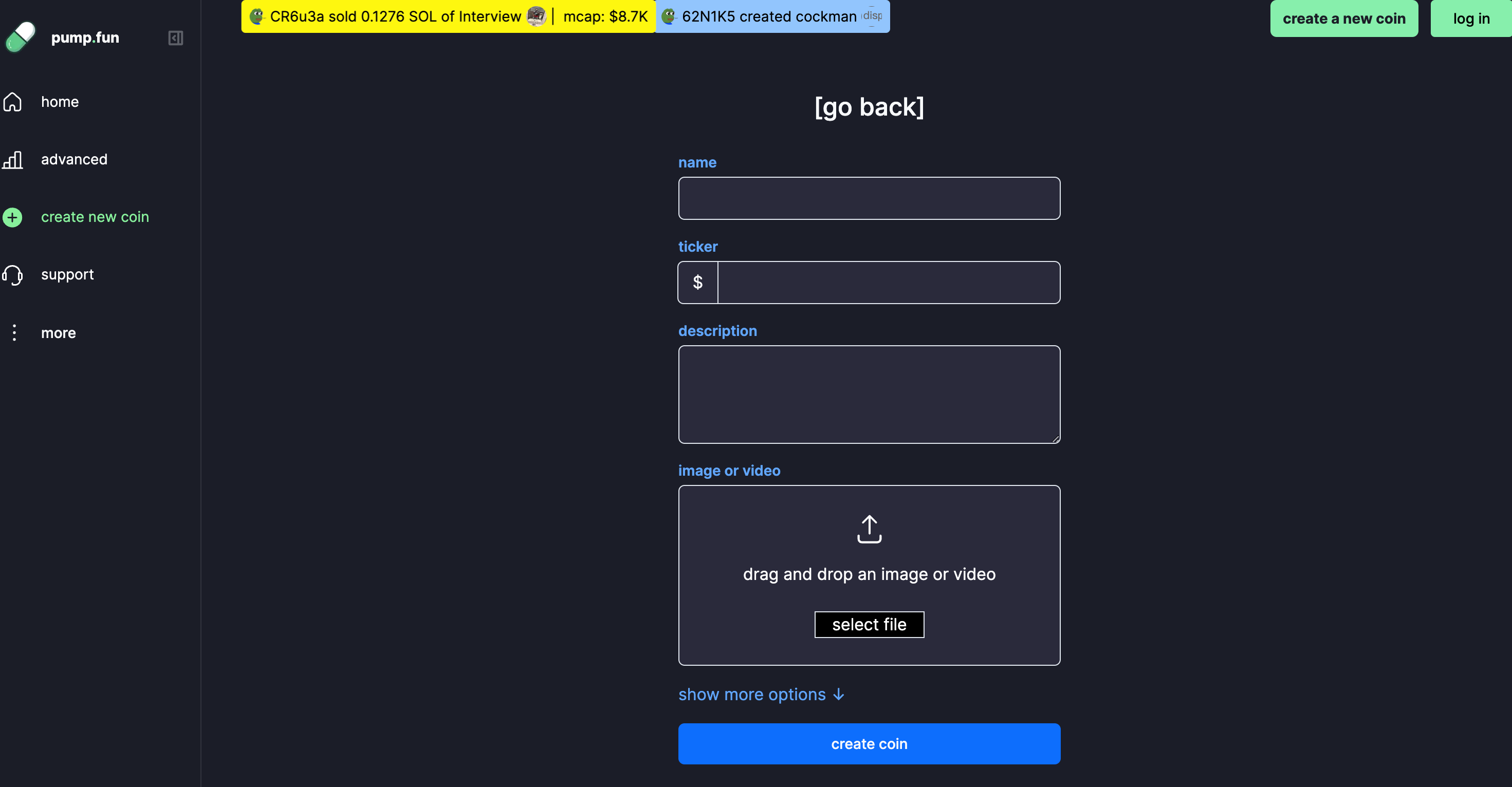
Note that tokens created via Pumpfun can only be traded on Pumpfun's bonding curve and cannot be freely added to other decentralized exchanges (DEX).
Method 2: Using the Official Solana CLI Tool to Issue Tokens
For users seeking more flexibility and control, such as managing liquidity pools, the official Solana command-line interface (CLI) tool is a suitable option.
Detailed Steps for Using Solana CLI:
Install Solana CLI: Follow instructions from the Solana CLI Installation Page, available for Windows, macOS, and Linux.
Create Wallet and Acquire SOL:
Run the command to create a new wallet:
solana-keygen new
Ensure your wallet has some SOL obtained through a faucet (testnet) or by transferring SOL for transaction fees.
Create Token Contract:
Install SPL Token CLI tool:
cargo install spl-token-cliCreate a token, specifying supply and decimals, for example:
spl-token create-token --decimals 6Record the returned token address for subsequent actions.
Minting Tokens:
Create an associated account and mint tokens to your wallet, using token address and amount, for example:
spl-token create-account <YOUR_TOKEN_ADDRESS>
spl-token mint <YOUR_TOKEN_ADDRESS> <AMOUNT>Create a Liquidity Pool (Optional):
You can freely add your token to decentralized exchanges (DEX) such as Raydium or Orca.
Create an associated account and mint tokens to your wallet, using token address and amount, for example:
spl-token create-account <YOUR_TOKEN_ADDRESS>
spl-token mint <YOUR_TOKEN_ADDRESS> <AMOUNT>
Create a token, specifying supply and decimals, for example:
spl-token create-token --decimals 6
Install SPL Token CLI tool:
cargo install spl-token-cli
Token Management after Issuance
Regardless of whether you use Pumpfun or the official CLI, you can verify token information, addresses, and transaction records using Solscan or Solana Explorer.
Important Notes
- It's recommended to first practice on the Testnet to reduce operational risks.
- Securely manage your wallet's private keys or seed phrases to ensure the safety of your tokens and funds.
With the above two methods, anyone can easily create tokens on the Solana blockchain. Start your token creation journey today!